Click the Copy button to add the trademark symbol to your clipboard quickly. You can then paste it wherever you need. Alternatively, insert it manually by holding the ALT key and typing 0153 on Windows or using Option + 2 on macOS.
You May Also Like:

Copy TM (™) Symbol
All Trademark Symbols Copy
What is ™, ®, and ℠ Symbol?
™ (TM): This stands for trademark. It’s used for unregistered trademarks to show that a name, logo, or phrase is claimed for branding goods. It tells others you’re using that mark even if it’s not officially registered.
℠ (SM): This stands for service mark. It’s similar to ™, but it’s explicitly used for services like banking or legal help rather than physical products. It shows that you’re claiming the mark for a service.
® (R): This symbol means the trademark is officially registered. You can only use it once your trademark is legally registered with the appropriate authority. It offers stronger legal protection than TM or SM.
Free Trademark Icons – Vector Download
| Logo | Name | High-Res (5000×5000) | Original (500×500) | Vector |
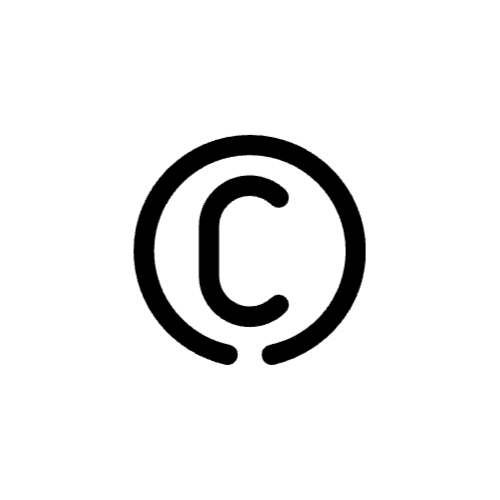
| Trademark-Symbol-01 | transparent.png | .jpg | .png | transparent.png | .jpg | .png | .pdf | .svg |

| Trademark-Symbol-02 | transparent.png | .jpg | .png | transparent.png | .jpg | .png | .pdf | .svg |
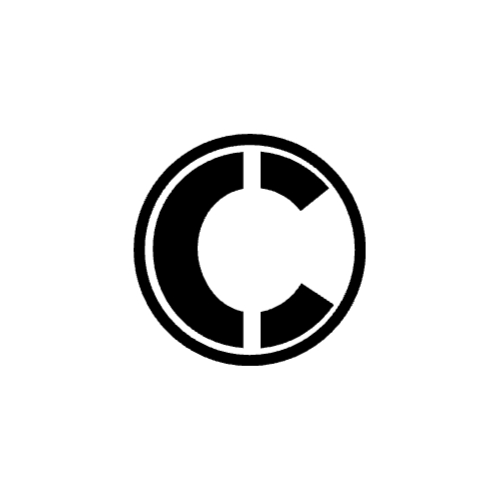
| Trademark-Symbol-03 | transparent.png | .jpg | .png | transparent.png | .jpg | .png | .pdf | .svg |
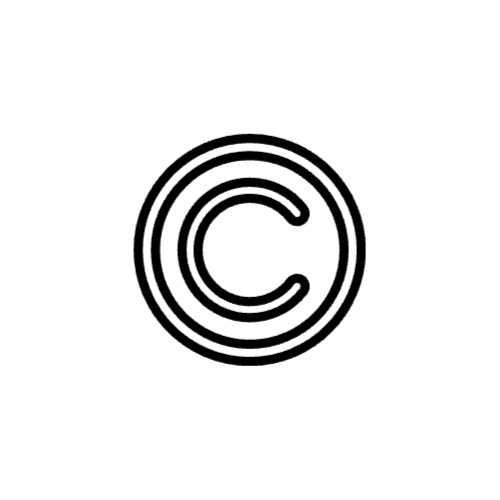
| Trademark-Symbol-04 | transparent.png | .jpg | .png | transparent.png | .jpg | .png | .pdf | .svg |

| Trademark-Symbol-05 | transparent.png | .jpg | .png | transparent.png | .jpg | .png | .pdf | .svg |
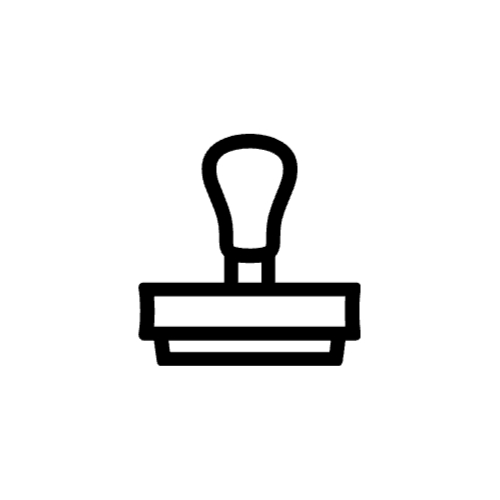
| Trademark-Symbol-06 | transparent.png | .jpg | .png | transparent.png | .jpg | .png | .pdf | .svg |
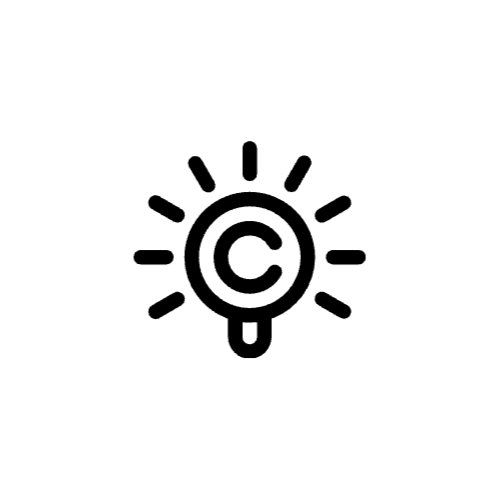
| Trademark-Symbol-07 | transparent.png | .jpg | .png | transparent.png | .jpg | .png | .pdf | .svg |
How to Type the ™, ®, and ℠ Symbol
Here’s how you can type the symbols ™, ®, and ℠ on different platforms:
Windows
- ™ (TM): Alt + 0153
- ® (R): Alt + 0174
- ℠ (SM): No direct Alt code, but you can copy and paste it from above or use the Character Map.
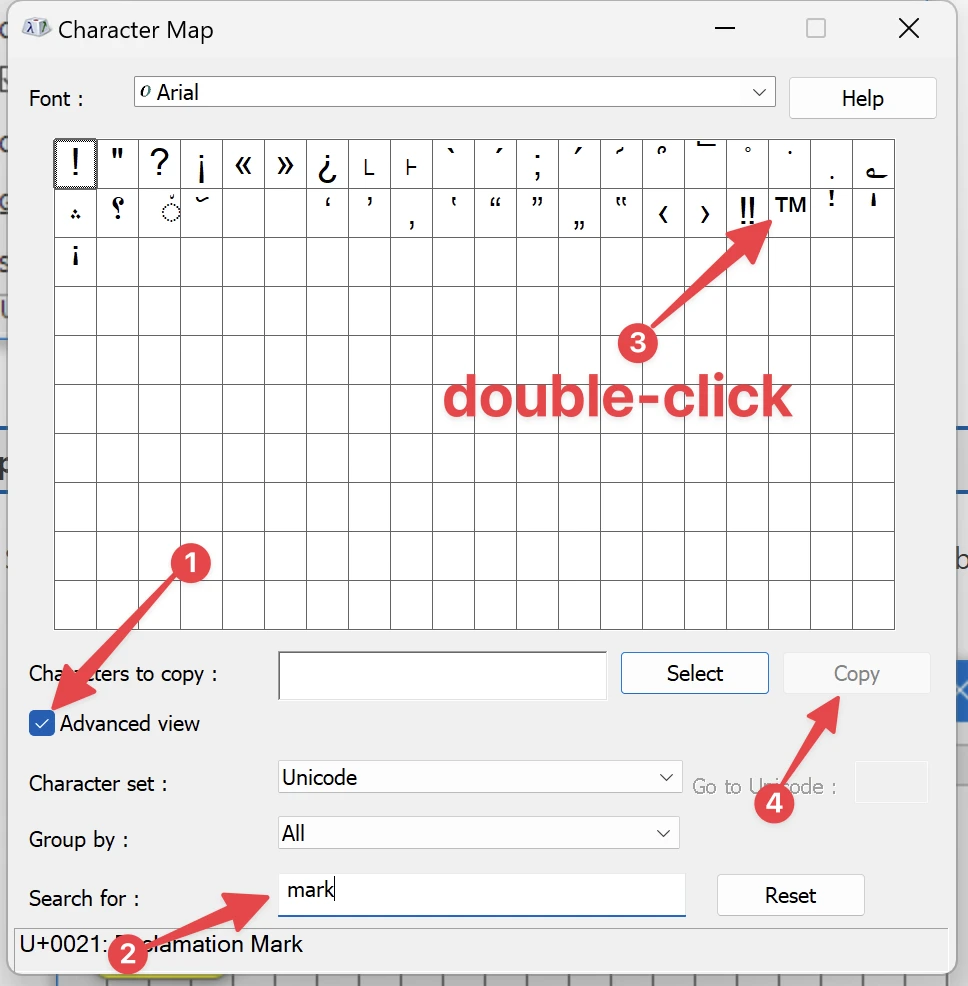
To use the Alt codes, ensure the Num Lock is on, then hold down the Alt key while typing the code on the numeric keypad.
macOS
- ™ (TM): Option + 2
- ® (R): Option + R
- ℠ (SM): Use the Character viewer.
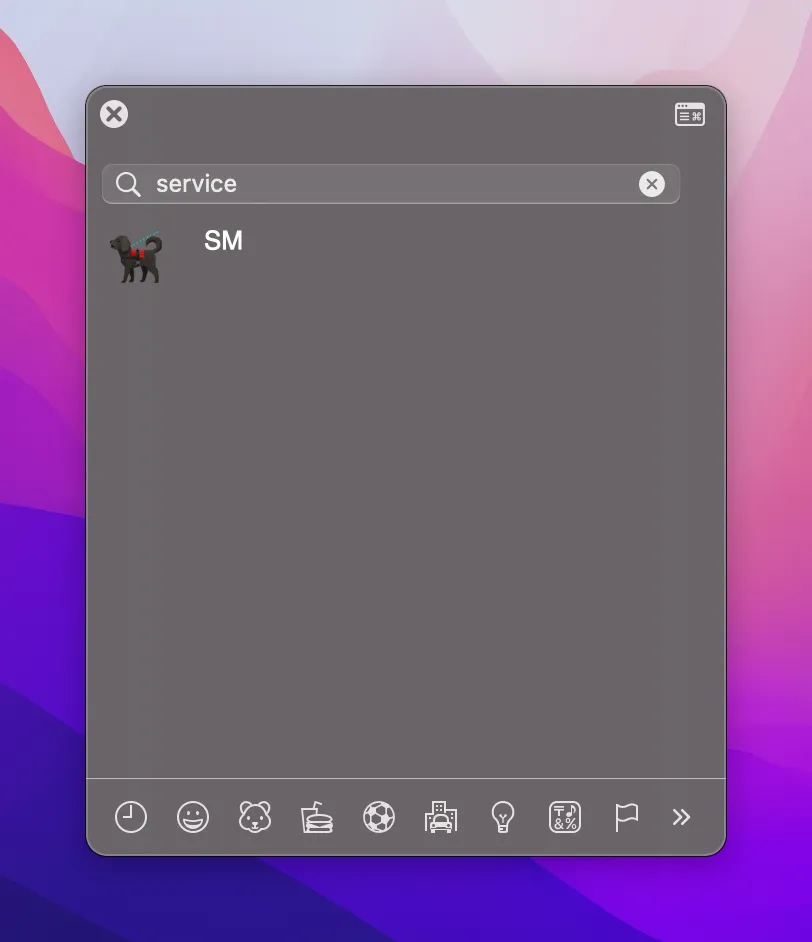
Linux
On Linux systems, you can use the Unicode method by pressing Ctrl + Shift + U, followed by the Unicode number for the symbol:
- ™ (TM): Type 2122 and press Enter.
- ® (R): Type 00AE and press Enter.
- ℠ (SM): Type 2120 and press Enter.
HTML
In HTML, you can use the following codes:
- ™ (TM): ™ or ™
- ® (R): ® or ®
- ℠ (SM): ℠
Quick Table
| No. | Name | Symbol | Unicode | HTML Code |
|---|---|---|---|---|
| 1 | Copyright |
©
| U+00A9 | © |
| 2 | Registered Trademark |
®
| U+00AE | ® |
| 3 | Trademark |
™
| U+2122 | ™ |
| 4 | Service Mark |
℠
| U+2120 | ℠ |
| 5 | Telephone |
℡
| U+2121 | ℡ |
| 6 | Sound Recording Copyright |
℗
| U+2117 | ℗ |
| 7 | Per Mille |
‱
| U+2031 | ‱ |
| 8 | Numero Sign |
№
| U+2116 | № |
| 9 | Property |
℀
| U+2130 | ℘ |
| 10 | Information |
℁
| U+2131 | ℙ |
| 11 | Care of |
℅
| U+2105 | ℅ |
| 12 | Dagger |
℆
| U+2020 | † |
| 13 | Reversed Square |
⅍
| U+215D | ⅛ |
| 14 | O: |
☊
| U+260A | ☊ |
| 15 | Black Telephone |
☎
| U+260E | ☎ |
| 16 | White Telephone |
☏
| U+260F | ☏ |
| 17 | Keyboard |
⌨
| U+2328 | ⌨ |
| 18 | Scissors |
✁
| U+2701 | ✍ |
| 19 | Black Scissors |
✂
| U+2702 | ✎ |
| 20 | White Scissors |
✃
| U+2703 | ✏ |
| 21 | Black Rectangle |
✄
| U+2704 | ✐ |
| 22 | Telephone Receiver |
✆
| U+2706 | ✑ |
| 23 | White Heavy Check Mark |
✇
| U+2707 | ✒ |
| 24 | Airplane |
✈
| U+2708 | ✈ |
| 25 | Envelope |
✉
| U+2709 | ✉ |
| 26 | Pencil |
✎
| U+270E | ✔ |
| 27 | Lower Right Pencil |
✏
| U+270F | ✕ |
| 28 | Black Pencil |
✐
| U+2710 | ✖ |
| 29 | Pencil in Holder |
✑
| U+2711 | ✗ |
| 30 | White Pencil |
✒
| U+2712 | ✘ |
| 31 | Per Mille Sign |
‰
| U+2030 | ‰ |
| 32 | Section Sign |
§
| U+00A7 | § |
| 33 | Paragraph Sign |
¶
| U+00B6 | ¶ |
| 34 | Victory Hand |
✌️
| U+270C | ✌ |
| 35 | Index Pointing Up |
☝️
| U+261D | ☝ |
| 36 | Backhand Index Pointing Right |
☞
| U+261E | ☞ |
| 37 | White Right Pointing Index |
☛
| U+261B | ☟ |
| 38 | White Down Pointing Index |
☟
| U+261F | ☠ |
| 39 | White Left Pointing Index |
☜
| U+261C | ☡ |
| 40 | White Up Pointing Index |
☚
| U+261A | ☢ |
| 41 | Writing Hand |
✍️
| U+270D | ✍ |